Autocomplete System design
A comprehensive guide to designing a modern autocomplete component with React and TypeScript
Design an autocomplete UI component that allows users to enter a search term into a text box, a list of search results appear in a popup and the user can select a result.
難度:Hard
Some real-life examples where you might have seen this component in action: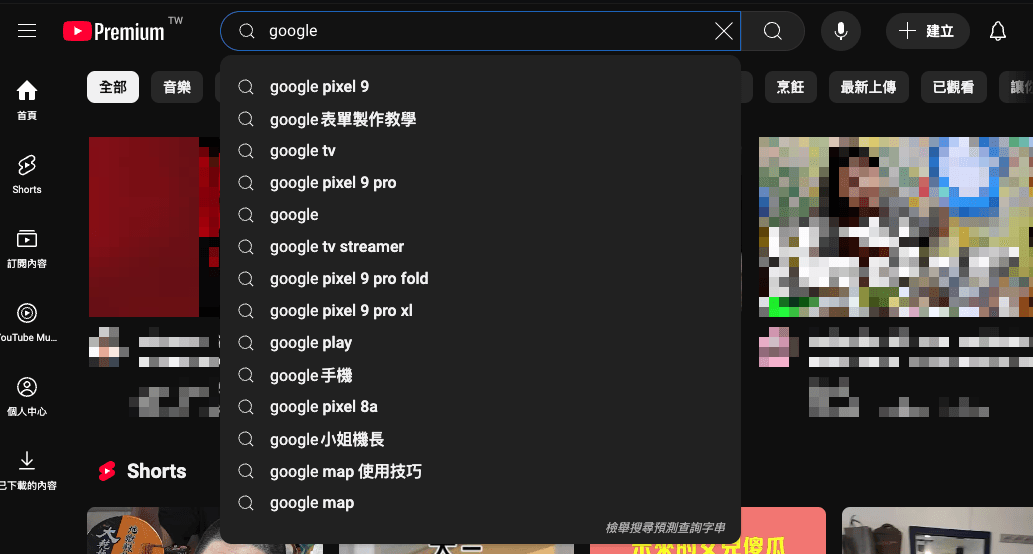 A back end API is provided which will return a list of results based on the search query.
A back end API is provided which will return a list of results based on the search query.
- YouTube search bar on youtube.com where you see a list of primarily text-based suggestions.
- Facebook's search input where you see a list of rich results. The results can be friends, celebrities, groups, pages, etc.
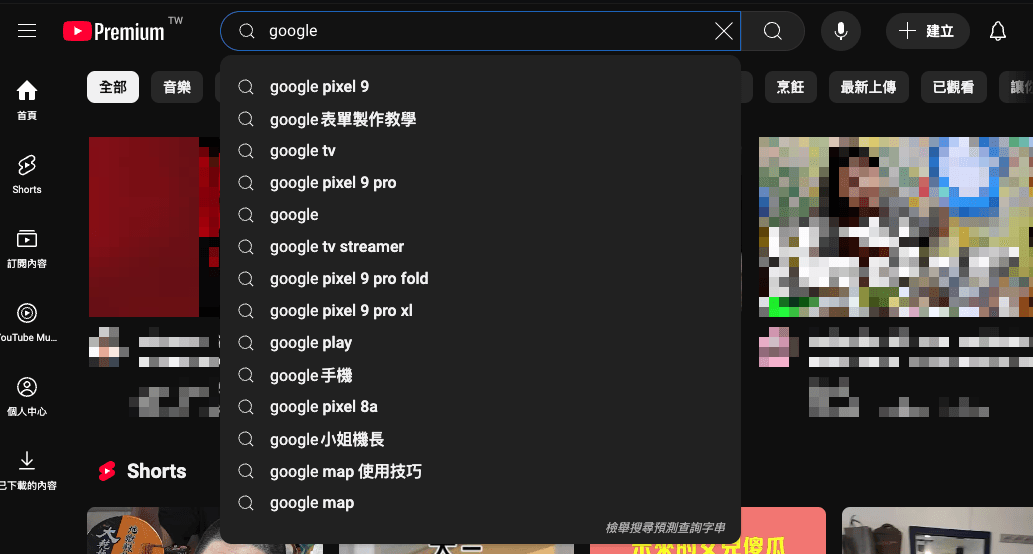 A back end API is provided which will return a list of results based on the search query.
A back end API is provided which will return a list of results based on the search query.React
TypeScript
System Design
Performance
1. 系統概述
1.1 設計目標
自動完成(Autocomplete)元件是現代網頁應用中不可或缺的部分,它能夠:
- 提升使用者體驗
- 減少使用者輸入時間
- 提供即時搜尋建議
- 支援鍵盤導航
- 優化系統效能
- 透過快取減少請求
- 防抖處理避免過度請求
- 虛擬捲動處理大量數據
2. 系統架構
2.1 核心元件
2.2 架構設計
3. 核心功能實作
3.1 基礎元件
3.2 效能優化
優化重點
- 快取系統:減少不必要的網路請求
- 防抖處理:避免頻繁觸發搜尋
- 虛擬捲動:處理大量搜尋結果
快取實作
4. 實際應用範例
4.1 YouTube 搜尋
5. 延伸議題
延伸功能
可以再延伸出以下常見的功能:
- 智能搜尋
- 模糊搜尋支援
- 拼寫錯誤修正
- AI 驅動的搜尋建議
- 效能優化
- 預測性快取
- WebWorker 支援
- 智能請求批處理
- 使用者體驗
- 多語言支援
- 深色模式
- 更豐富的鍵盤快捷鍵
延伸問題
也可能被問到以下常見問題:
- 如何處理大量數據?
- 使用虛擬捲動
- 實作分頁加載
- 優化渲染效能
- 如何確保快取效率?
- 設定合理的快取大小
- 實作 LRU 淘汰策略
- 定期清理過期數據
- 如何處理並發請求?
- 使用請求防抖
- 實作請求合併
- 智能重試機制 ::
6. 總結
本文詳細介紹了如何設計和實作一個現代化的自動完成元,通過合理的架構設計、效能優化和使用者體驗考量,建立出一個效能好、可擴展且易用的元件。
- 防抖 (Debounce): 限制函數在一定時間內只能執行一次的技術
- 虛擬捲動 (Virtual Scrolling): 只渲染可視區域內的列表項目的技術
- LRU (Least Recently Used): 最近最少使用快取淘汰策略
- ARIA: Accessible Rich Internet Applications,無障礙網頁應用程式規範